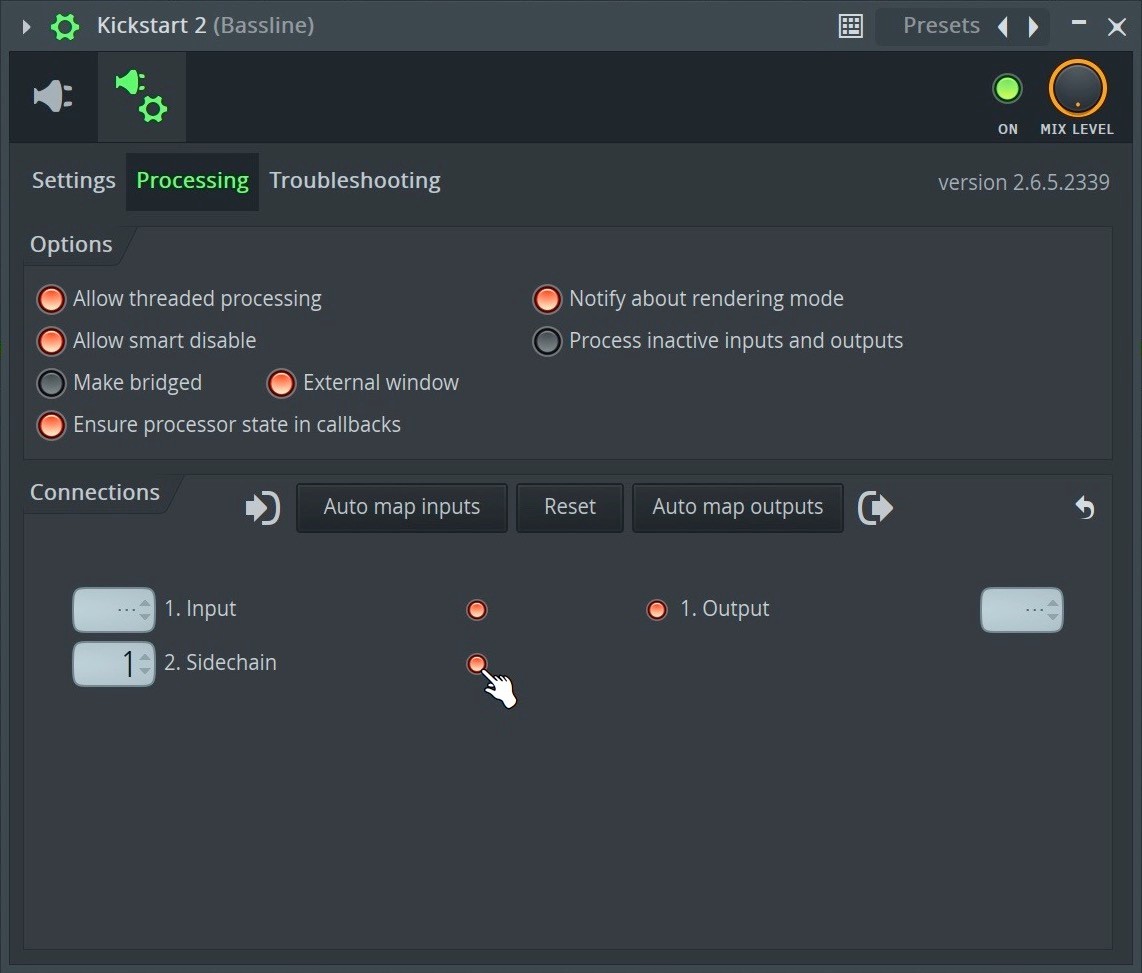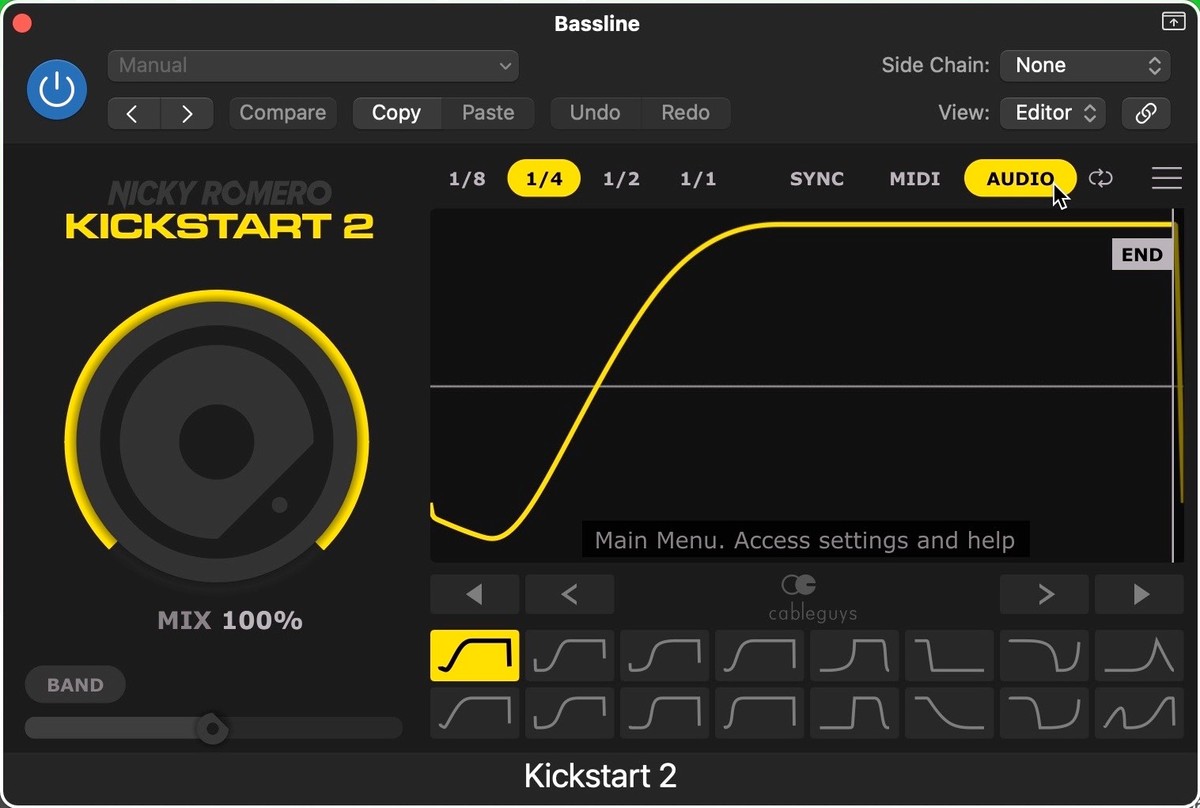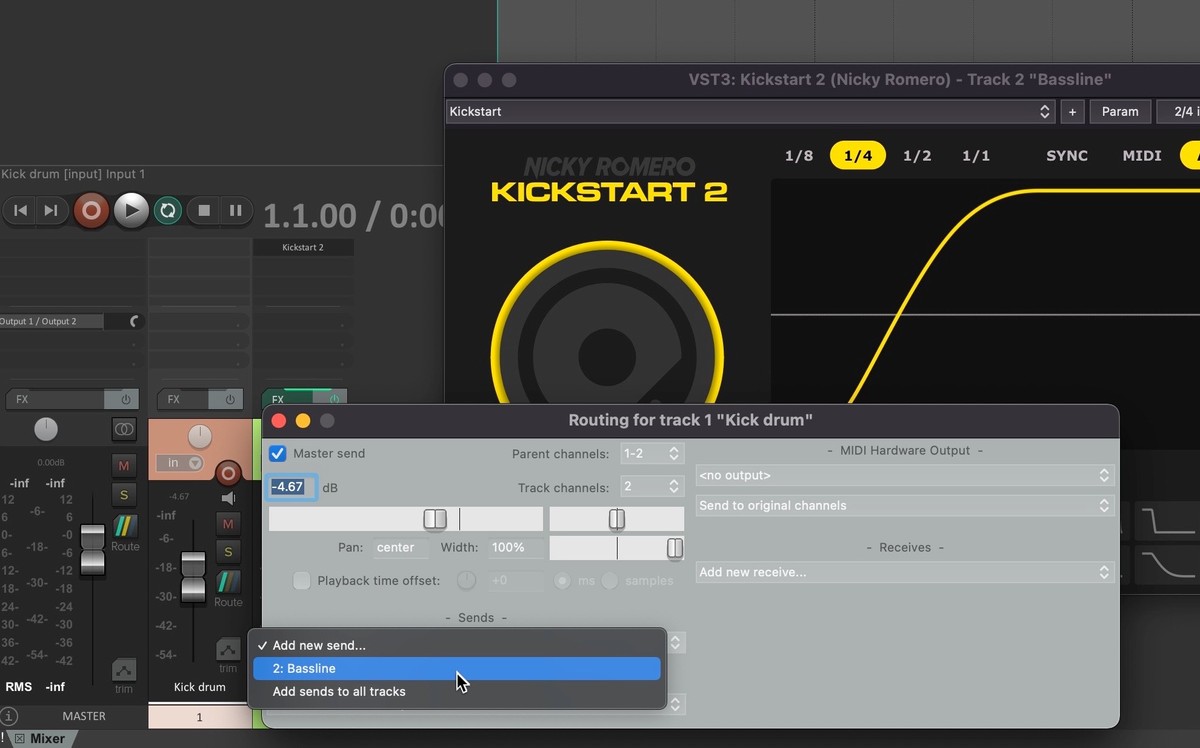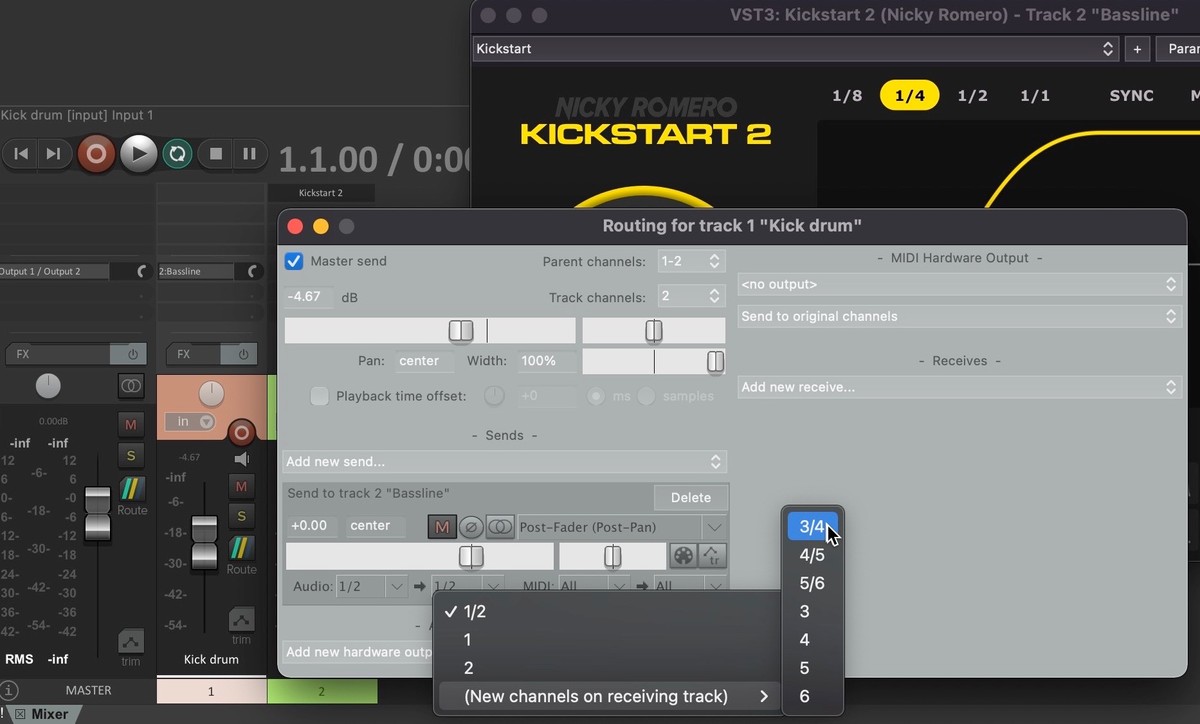Support
Do you have a manual for Kickstart 2?
Yes, we do. Download our in-depth Kickstart 2 PDF manual for full usage instructions and an in-depth guide to all features and functions.
Do you have a video tutorial for Kickstart 2?
Yes! See more videos and info on the main Kickstart page.

How do I route audio to Kickstart's external sidechain input?
To use the Audio Trigger and Kick View features, Kickstart 2 needs to "hear" your kick drum track. This is done by routing the kick via your DAW into Kickstart's external sidechain input. Here's how to do it in the most popular DAWs.
Ableton Live
Bitwig Studio
Steinberg Cubase
FL Studio
Logic Pro
Maschine
Pro Tools
Reaper
Studio One
What's the difference between Kickstart and VolumeShaper?
VolumeShaper is an advanced multiband tool for more than just sidechaining, with a drawable LFO and compressor on all 3 bands, as well as, of course, everything else that ShaperBox brings to the party. Kickstart, on the other hand, is a fast and focused plugin for sidechain ducking.
You could in fact use both: Kickstart for speed, and ShaperBox when you need to go in deep. Many top producers over the years have told us they work this way: adding Kickstart in the early stages to get their ideas happening fast, then replacing it with VolumeShaper/ShaperBox when they reach the mixing stage and need total control.
Common plugin issues
All plugins from all vendors that are position-synced are affected by Ableton Live's known timing issues. For a workaround, check our Support article.
For any other issues, please check our Support pages – there's a good chance that the answer is already there.