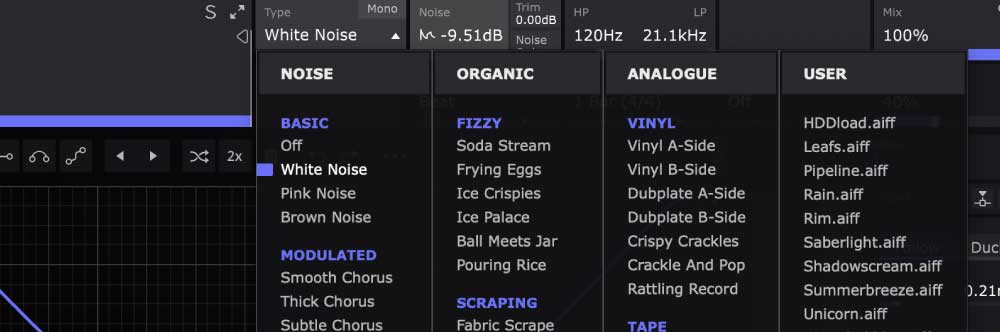How To Load Your Own Samples In NoiseShaper
NoiseShaper for ShaperBox already comes with all the noises you need for 99% of situations — from thickening drums and flavouring basslines, to making your melodies more atmospheric.
But what if you need something a little different, or you just want to experiment?
It's possible to load your own WAV or AIFF samples into NoiseShaper — and with v2.4.2 of ShaperBox, we've added a new menu item for quick access.
Download the ShaperBox 2.4.2 update in your Cableguys account.
Don't own NoiseShaper or ShaperBox? Download the free ShaperBox demo.
Watch Joe's video to see how it works in 30 seconds:
STEP BY STEP
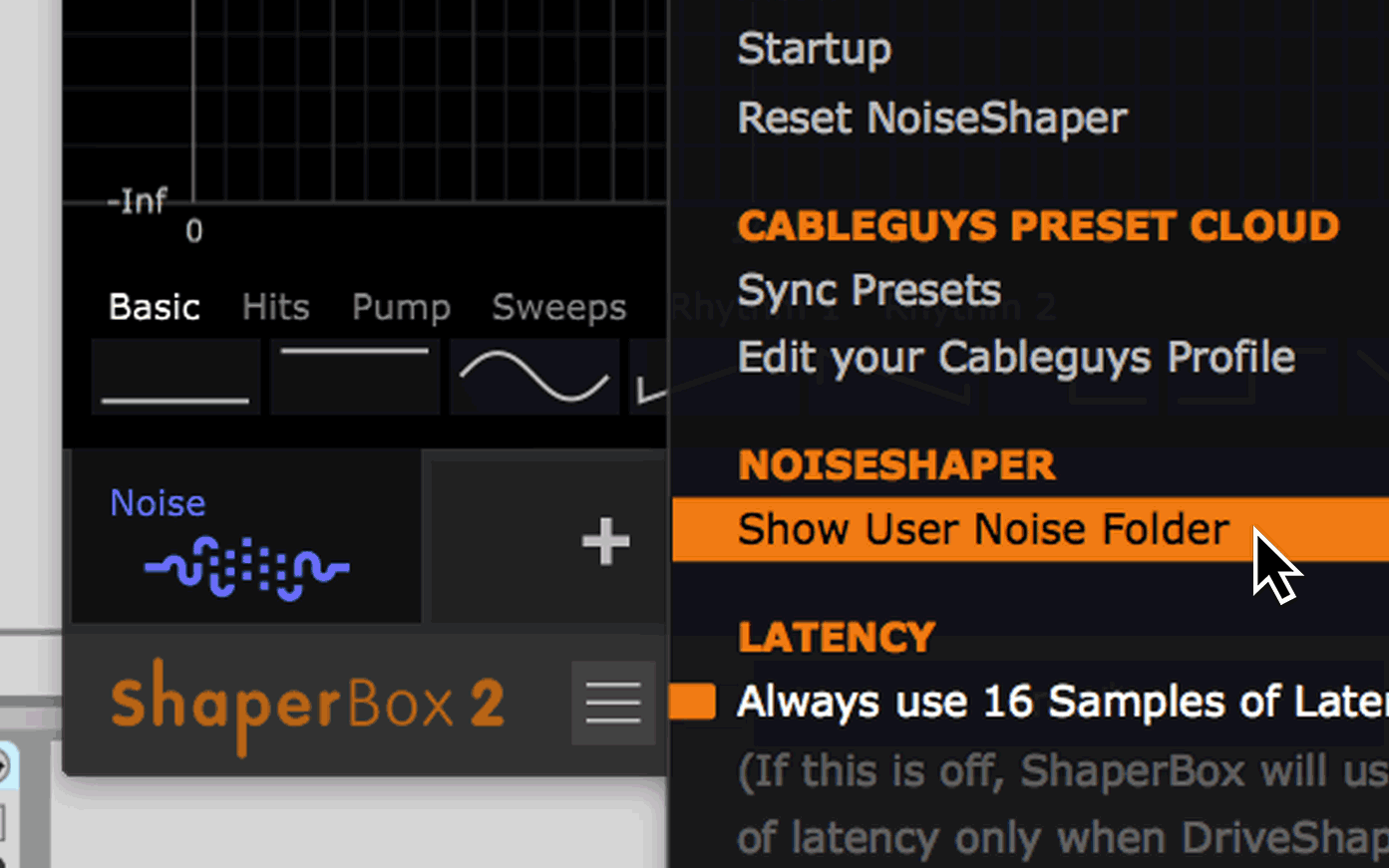
From the Main Menu (☰ icon), choose Show User Noise Folder to open Documents/Cableguys/ShaperBox 2 User Noises in Windows File Explorer/macOS Finder. This is where all user noise files are stored.
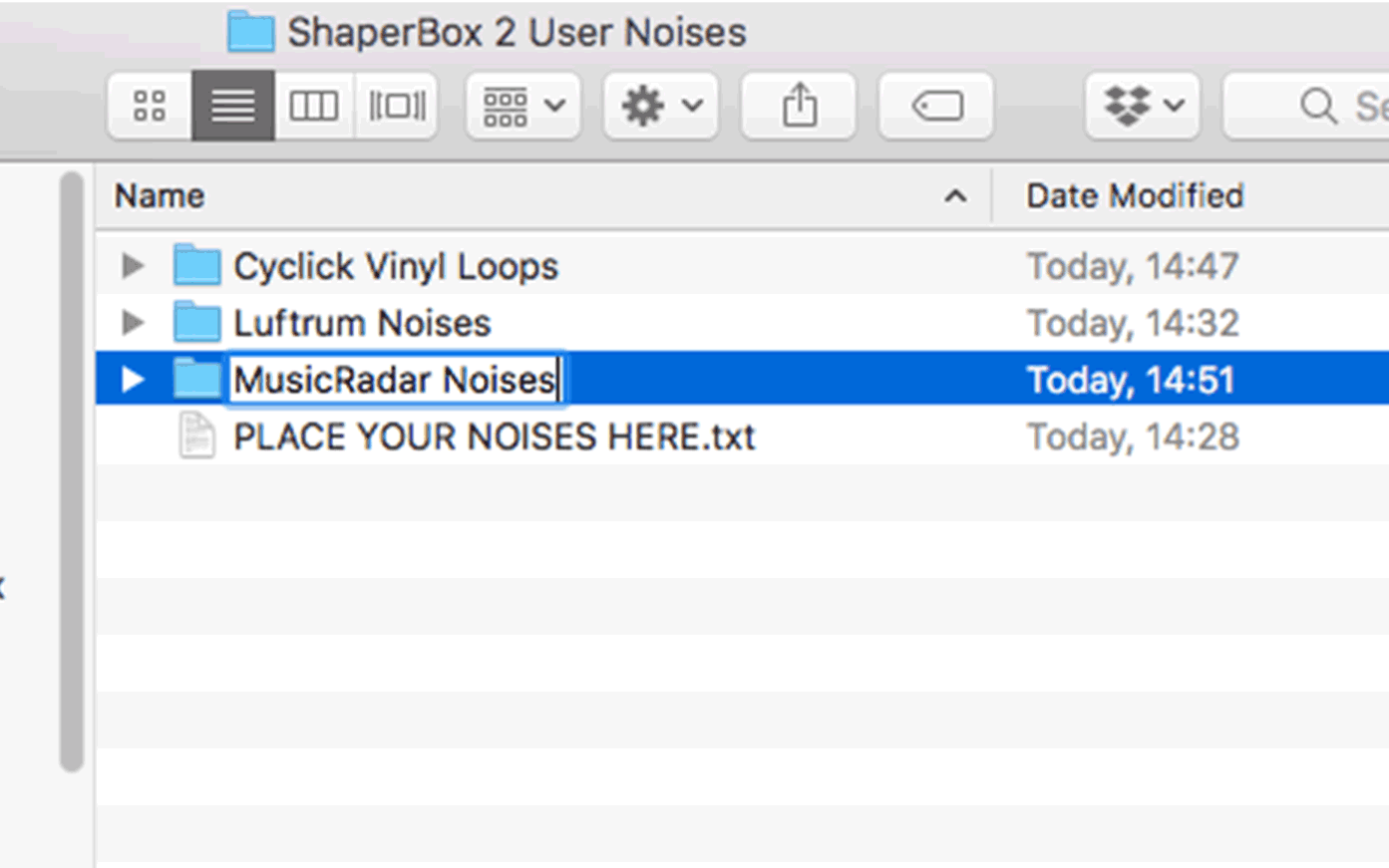
If you like, create further folders within the ShaperBox 2 User Noises folder to categorise your noises. Note that only one tier of subfolders within ShaperBox 2 User Noises is supported – further subfolders within those subfolders won’t be seen by NoiseShaper.
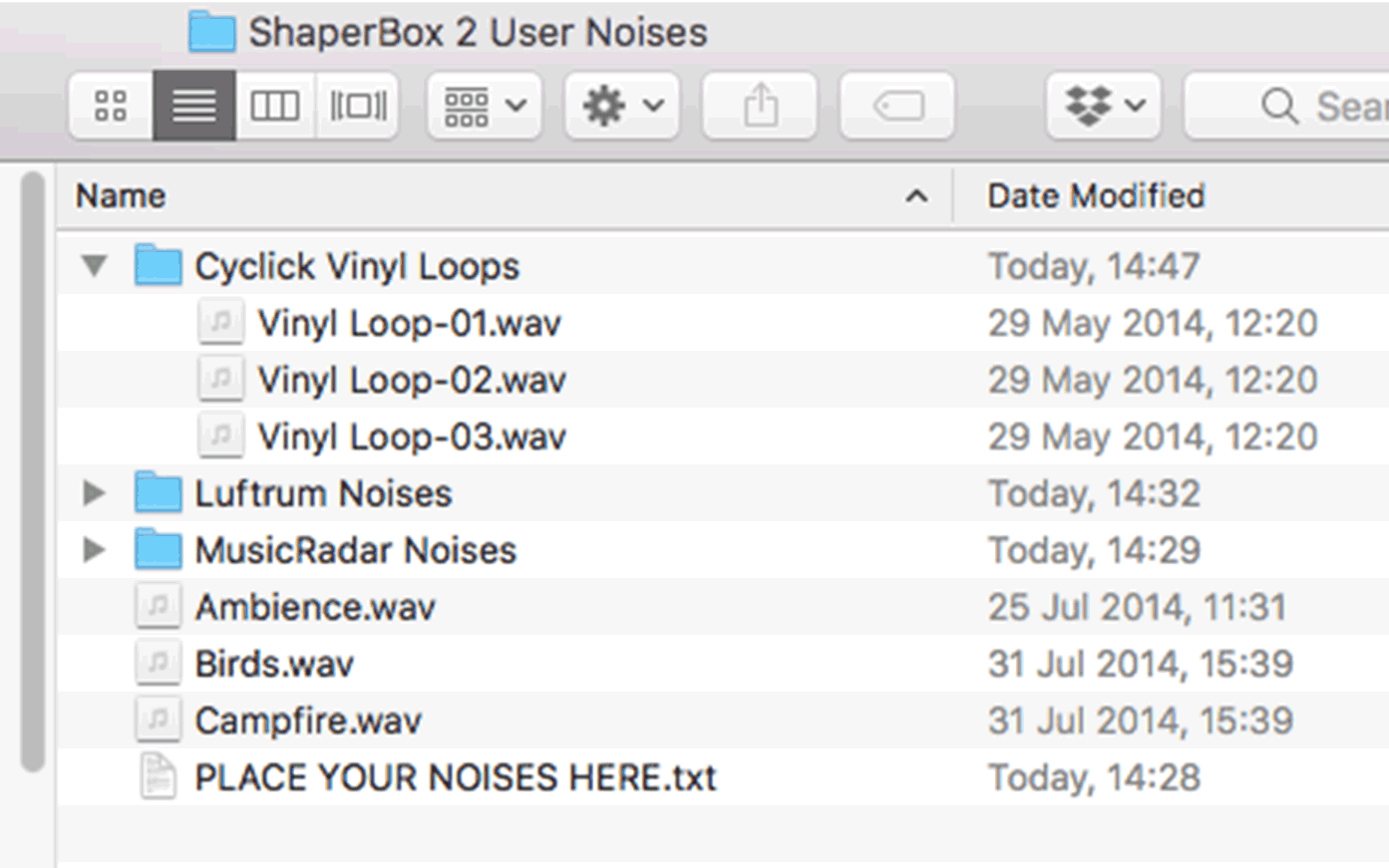
Place any number (but see below) of samples in WAV, AIF or AIFF format in the ShaperBox 2 User Noises folder and/or any subfolders you’ve added to it.
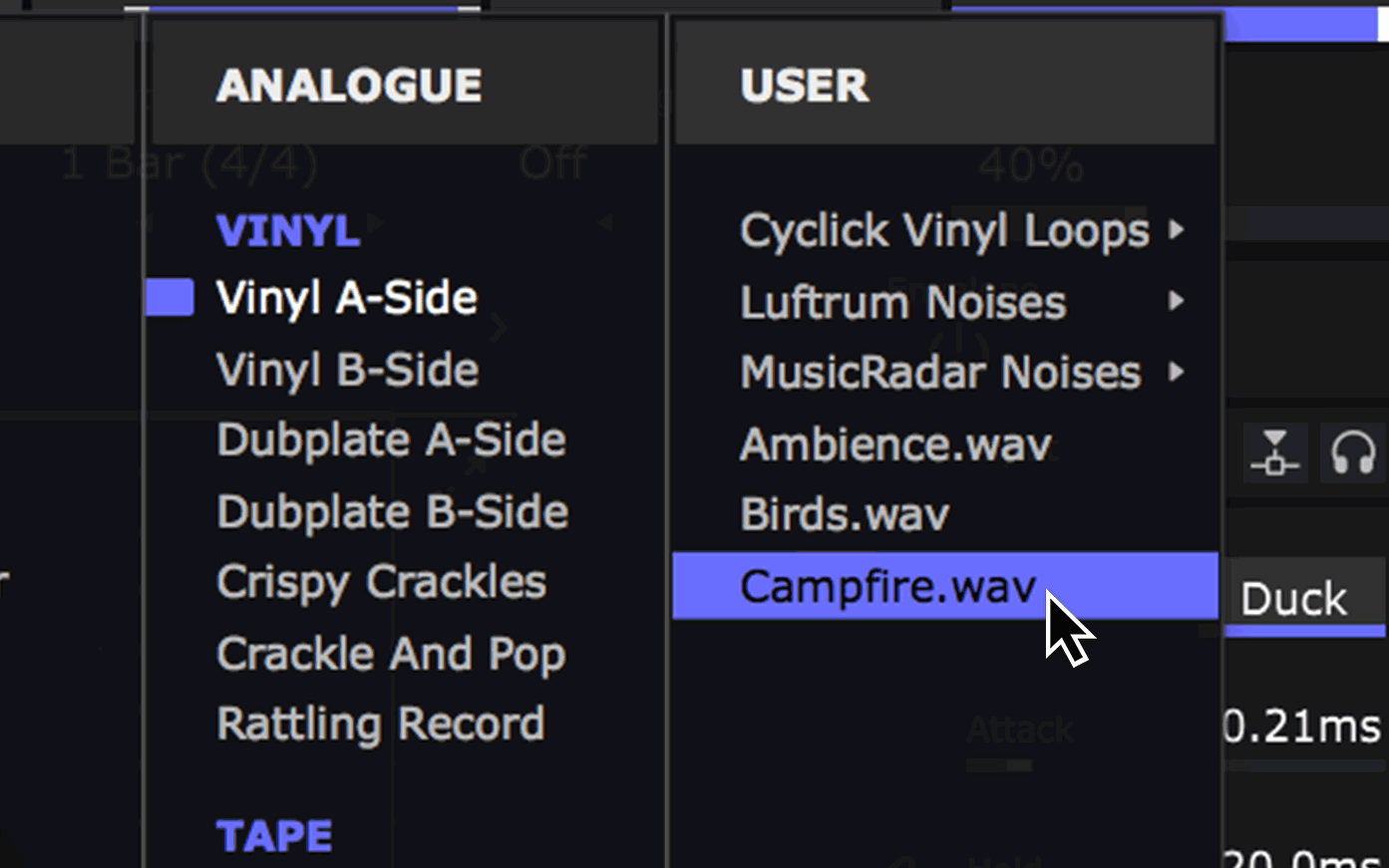
Launch NoiseShaper and open the Type menu. Your imported noises and subfolders will be available in the User column.
PRO TIPS
For best results, follow these guidelines:
-
Noises should be 'noisy' — ie, free of tonal, melodic or harmonic elements
-
Noise samples need to loop cleanly
-
Non-rhythmic noise works best, so avoid anything with an obvious groove
-
Keep noises dynamically consistent, with no big volume changes over time.
Please note:
⚠ Only one tier of subfolders is supported.
⚠ The maximum total number of supported samples and/or folders is 1000.
⚠ Samples are limited to 100MB each, with sample rates up to 192kHz.
⚠ User noises aren't saved with presets – only the file path to the sample is saved. If ShaperBox cannot locate a user noise sample, the Type menu is highlighted red.
GET THE PLUGIN
Don't own NoiseShaper yet? No problem! You can follow the tutorial using the free ShaperBox demo – it contains NoiseShaper as well as 7 more Shaper effects. It runs as a VST/AU/AAX plugin for all major PC/Mac DAWs, including FL Studio, Ableton Live, Pro Tools and Logic Pro X. Or buy NoiseShaper now for only €39 / $39.